Development Environment Setup
First, clone our repository:
git clone git://github.com/tls-attacker/TLS-Anvil
Compile From Terminal
TLS-Anvil depends on specific versions of TLS-Attacker, TLS-Scanner, and Anvil-Core as its testing framework. These are managed as Maven dependencies and will be automatically fetched during the build process.
mvn clean install -DskipTests
TLS-Anvil can be started by executing the JAR file:
cd apps
java -jar TLS-Anvil.jar
Setup IDE
TLS-Anvil was primarily developed using IntelliJ IDEA and NetBeans. Since IntelliJ IDEA offers more advanced JUnit integration, the following section describes a basic setup for IDEA.
IntelliJ IDEA
- Open the TLS-Testsuite project by selecting the root
pom.xmlfile in IntelliJ IDEA. - If you intend to modify TLS-Attacker and TLS-Scanner as well (which are maintained in separate Git repositories):
- Add
TLS-Attacker(TLS-Attacker/pom.xml) as a new module. - Add
TLS-Scanner(TLS-Scanner/pom.xml) as a new module.
- Add
At this point, the project should compile successfully.
Since TLS-Anvil uses JUnit as its testing framework, individual tests can be executed directly from the IDE. For example, when opening a TLS-Anvil test template located in the de.rub.nds.tlstest.suite.tests package, a green play button will appear next to each test method.
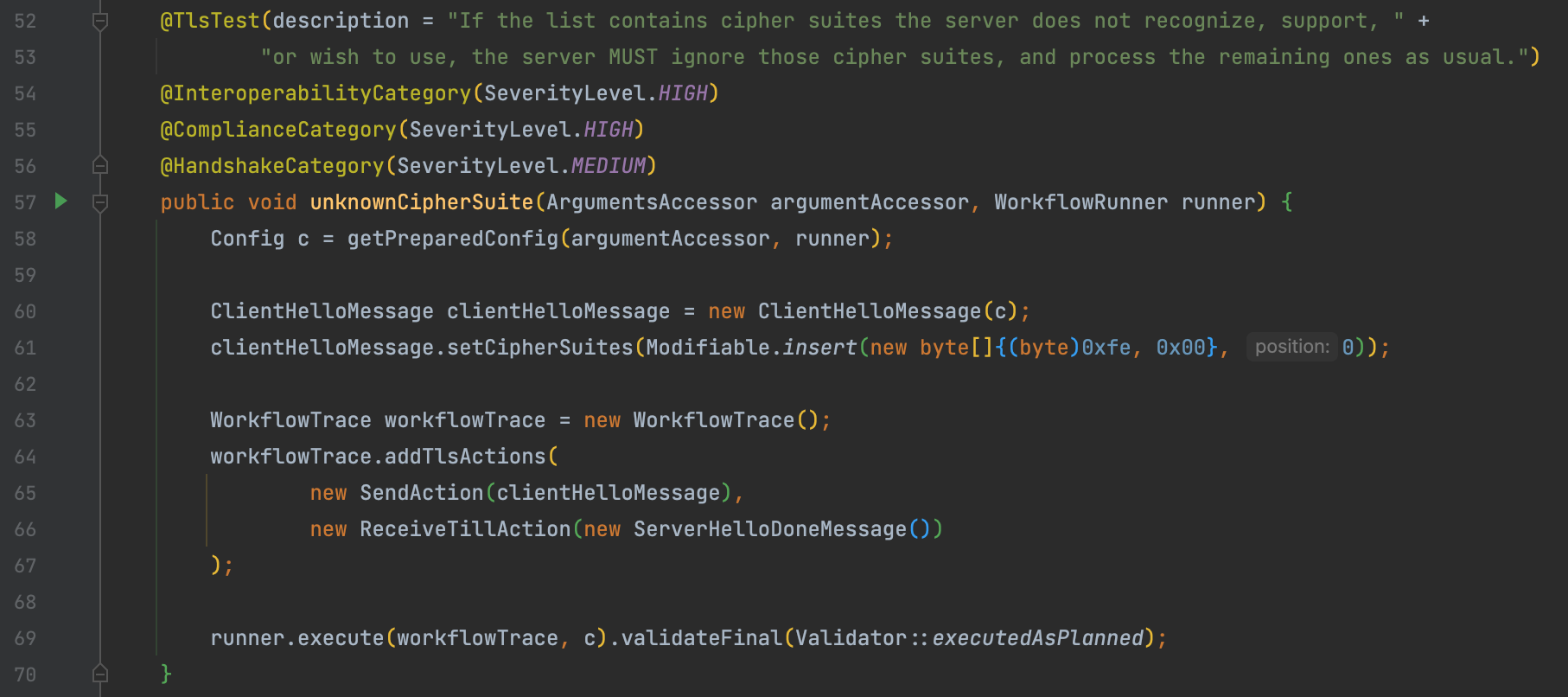
The example in the screenshot is a server test, so a TLS server must be running. Additionally, TLS-Anvil requires connection details to the server. These options are configured via environment variables, which correspond to the regular TLS-Anvil CLI options.
The recommended approach is to edit the JUnit 5 run configuration template in IntelliJ IDEA:
- Open
Edit Configurationsfrom the command palette. - In the bottom left, select
Edit Configuration Templates. - Select the
JUnittemplate. - Configure the environment variables:
- Use
COMMAND_SERVERto specify CLI options for testing a server.
Example:
- Use
-networkInterface lo0 -parallelHandshakes 1 -strength 1 server -connect localhost:8443 -doNotSendSNIExtension
- Use
COMMAND_CLIENTto specify CLI options for testing a client.
Example:
-networkInterface lo0 -parallelHandshakes 1 -strength 1 client -port 8443 -triggerScript [path to script]
Once the environment variables are configured, you can run client or server tests by clicking the green play buttons next to the test methods. TLS-Anvil will use these variables to configure the test backend accordingly.
NetBeans or Other IDEs
TLS-Anvil is a Maven-based project and can be built like any other Maven Java project. To execute specific test templates during development, the TLS-Anvil CLI provides two options:
-testPackage [package]— Runs all tests within the specified Java package.-tags [tag]— Runs only test templates annotated with the specified tag. When developing a new test case, temporarily annotate the test method with@Tag("tag")to run only that specific test template.